How To Banglalink Number Check, Banglalink Balance Check, Banglalink Internet Offer, Own Number Check Code, Banglalink MB Check Code with Banglalink All USSD Code:
Banglalink, the popular and widely used telecom operator in the country, provides its services by providing the fastest network with the latest technology. The approaches of these are customer-centric and expanding 4G and 4.5G coverage is one of them. In addition, Banglalink has launched various innovative digital services. The result of these efforts is overall growth momentum. Customers are using Banglalink for uninterrupted network and convenient internet data.
However, the users are still confused about how to know an account balance. They undergo various ordeals to dial the Banglalink All USSD Code to check the Banglalink number, SIM registration status, balance, internet, and SMS. Various USSD codes are presented correctly to avoid these problems:
এক নজরে দেখে নিন বাংলালিংক সিমের সব প্রয়োজনীয় গুরুত্বপূর্ণ ইউএসএসডি কোড গুলো:
বাংলালিংক সিম এর সকল সার্ভিসের পরিচালনা জন্য আলাদা আলাদা ইউএসএসডি কোড রয়েছে। এই জন্য বাংলালিংক সিমের সকল সার্ভিস ব্যবহার করার জন্য বাংলালিংক কোড ডায়াল করে নিতে হয়। তাই, বাংলালিংক সিমের সব প্রয়োজনীয় সার্ভিসের কোড গুলো হলো (Banglalink All USSD Code) :
|
নাম |
কোড |
|
বাংলালিংক নাম্বার চেক করার কোড |
*551# |
|
বাংলালিংক ব্যালেন্স চেক কোড |
*124# |
|
বাংলালিংক ইন্টারনেট চেক |
*12450# |
|
বাংলালিংক সিমের স্পেশাল অফার |
*888# |
|
বাংলালিংক সিমের ইমার্জেন্সি ব্যালেন্স |
*874# |
| বাংলালিংক মিনিট অফার কোড |
*121*4# |
|
বাংলালিংক মিনিট প্যাক |
*1100# |
|
বাংলালিংক সিমের মিনিট চেক |
*121*31# |
| বাংলালিংক মিক্সড বান্ডেল অফার কোড
|
*121*4*7# |
| বাংলালিংক এসএমএস অফার কোড |
*121*4*8# |
|
বাংলালিংক সিমের এম এম এস চেক |
*124*2# |
|
বোনাস টক টাইম এবং মেয়াদ চেক |
*124*4# |
| বাংলালিংক ইন্টারনেট লোন কোড |
*121*5*2# |
|
ইন্টারনেট প্যাক কিনতে ডায়াল |
*5000# |
| বাংলালিংক এমবি চেক কোড |
*121*1# এবং *5000*500# |
| বাংলালিংক ইন্টারনেট অফার কোড |
*121*3# |
|
বাংলালিংক নেট সেটিং রিকুয়েস্ট |
Type “ALL” & Sent to 3343 |
|
বাংলালিংক এর স্পেশাল FNF করতে |
*1667*Number# |
| Special FNF পরিবর্তন করতে |
*1667*old FnFnew FnF# |
|
FNF Number দেখতে |
*789732# |
| FNF Number মুছে ফেলতে |
*789734# |
|
বাংলালিংক সিমে বিল পরিশোধ |
*777# |
|
বাংলালিংক সিমে থেকে রেলের টিকিট কিনতে ডায়াল |
*131# |
|
বাংলালিংক সিমের সকল সার্ভিস বন্ধ করার কোড |
*121*7*1*2*1# |
|
বাংলালিংক রোমিং সার্ভিস কোড |
*909# |
|
বাংলালিংক এর সকল ব্যালেন্স চেক |
*121*1# |
|
বাংলালিংক আমার অফার কোড |
*121*2# |
|
বাংলালিংক এর ব্যালেন্স ট্রান্সফার কোড |
*121*8*2*6# |
|
বাংলালিংক এর বাংলাফিক্স কোড |
*9494*126# |
|
বাংলালিংক ডক্টর ভাই কোড |
*16643# |
|
বাংলালিংক এফএনএফ, অফিস লোকেশন এবং কমপ্লেন কোড |
*121*8# |
|
বাংলালিংক অটো রিনিউয়াল সেটিং কোড |
*121*1*2*1*2# |
1) Banglalink Balance Check Code:
You must check your balance regularly to avoid an embarrassing and annoying situation in the middle of a conversation. This also allows you to track your regular expenses for phone calls. Although Banglalink always offers an affordable call rate, checking the balance is still an important task.
Banglalink account balance check can be done very quickly by Dialing the USSD code. The USSD code is *124#.
You can also check bonus/ minutes, just by dialing code: *124*2#
2) Banglalink Number Check Code or Banglalink Own Number Check :
Nowadays many users have multiple and even 3/4 SIM cards. Some SIM cards are inactive and must be removed in case of emergency. So, often we forget our SIM card number. It is funny to hear but it is true.
Now you can find your Banglalink Number Check very easily without contacting the customer support center. You just need to activate the SIM card inside the phone. Then dial the USSD code: *511#. The screen with your SIM number will appear. Note in this case that you will see the SIM card number that you used to dial the USSD code.
- To check your Banglalink own sim number dial: *511#
- To activate the Banglalink call waiting service dial: *43#
- To cancel or deactivate the Banglalink call waiting service dial: #43#
3) Banglalink Internet MB Check USSD Code:
Nowadays, most of the official work can be done on mobile data due to Banglalink’s network modernization and the fastest communication system in the country. Besides, people use the internet on their smartphones to fulfill their needs like emailing, video conferencing, browsing, and watching movies. The most essential task of using the internet on a phone is to check the internet balance. You can comfortably start working with the internet only if you know that your internet balance is enough for the tasks to be completed. Otherwise, important work may be interrupted. So, you can easily check Banglalink’s internet balance using the USSD code and ensure that you have the required data. You can buy a new pack if needed. One should follow the instructions below.
- Turn on your phone’s dial pad.
- To check Banglalink Internet MB dial : *121*1# or *5000*500#
- Also to check Banglalink bonus MB dial: *124*5#
You can also check your internet balance anytime through the My Banglalink app. So, download the app from the Play Store which will provide all updates regarding your SIM number Play Store.
4) Banglalink Internet Offer Check Code:
If you want to get a Banglalink internet package or offer then dial the following codes:
- For Buy Banglalink Internet Pack Dial: *5000#
- For Cancel Banglalink Internet Package Dial: *5000*566#
- To check the remaining internet balance dial: *5000*500#
- To deactivate any internet package dial: *5000*536#
5) Banglalink Emergency Balance Code:
End your balance! Need emergency balance?
- To get Banglalink emergency balance, Dial: *874# (Customer will get up to Rs. 100)
- Also if you want to check Banglalink emergency balance then dial: *874*0#
6) Banglalink Emergency Internet Balance Code:
If you run out of internet balance and need urgent internet balance, dial the following codes:
- To get Banglalink Urgent Internet Balance Dial: *875# 12 MB @ 5 Tk (Expiration 2 Days)
- For Emergency Internet Balance Check: *124*500#
- For emergency internet situations, Dial: *875*0#
- To check network speed, such as 4G or 5G, Type 4G and send it to 5000
7) Banglalink SIM Registration Check:
The government has introduced a biometric SIM card registration system to reduce any kind of fraud and criminal activities. As per Bangladesh government policy, a user can register a maximum of 15 SIM cards under one NID number. After installing a Banglalink SIM, follow the steps below to check if your SIM card is registered: Dial the Banglalink Registration Check Code *1600*3# then a pop-up will appear on your screen. Input the last four digits of NID then you will get a message with registration details.
8) Banglalink SMS Check Code:
If you buy a Banglalink SMS offer, you must know your Banglalink SMS balance to use your SMS pack wisely. So Dial *124*17# or *121*100# and know your current SMS balance very easily. You will also see the details of your remaining SMS.
9) Banglalink Customer Care:
Generally, you can get the latest updates, information, and various tips on the Banglalink website www.banglalink.net. Besides, if you face any problem, you can resort to Banglalink customer care service. Banglalink Customer Care Service is highly responsive to any complaints, feedback, or other queries.
Banglalink Customer Care Center Contact Details:
- Customer care number: 01911304121 (For other networks)
- Mobile: +8801950111111 (Roaming charges will apply abroad)
- Fax: +88028820590
- E-mail: [email protected]
- Customer care number: 121 (For the Banglalink customers)
- Complains number: 158 (Toll-free)
- You can even contact them by visiting their head office. Home: #4, SW, Vir Uttam Mir Shaukat Sharak, Gulshan 1, Dhaka-1212
Banglalink All USSD Code List At a Glance:
|
No |
Name |
USSD Code |
|
1. |
Balance Check |
*124# |
|
2. |
Show SIM/ own Number |
*511# |
|
3. |
To check your Package |
*125# |
|
4. |
To check minutes |
*124*2# |
|
5. |
Missed call alert (On) |
Type START and send to 622 |
|
6. |
Missed call alert (Off) |
Type STOP and send to 622 |
|
7. |
Data (MB) check |
*124*5#, *222*3# |
|
8. |
Net Setting Request |
Type ALL and Send to 3343 |
|
9. |
To start call divert on Banglalink, Dial |
*21*Target Number# |
|
10. |
To stop call divert on Banglalink SIM, Dial |
#21# |
|
11. |
To start all call divert, Dial |
*21*770# (Call divert without number) |
|
12. |
To stop all call divert, Dial |
#21# |
|
13. |
To ON missed call alert service go to the message option and type |
START and send it to 622 |
|
14. |
To OFF miss call alert service go to the message option then type |
STOP and send it to 622 |
|
15. |
SMS check |
*124*3# |
|
16. |
MMS check |
*124*2# |
|
17. |
To request internet settings just type |
ALL and sent it to 3343 |
|
18. |
To enjoy Banglalink emergency internet balance, Dial |
*875# 12 MB @ Tk 5 (validity 2 days) |
|
19. |
To know Banglalink emergency internet balance, Dial |
*124*500# |
|
20. |
To deactivate any internet package, Dial |
*5000*536# |
|
21. |
To know the emergency internet status, Dial |
*875*0# |
|
22. |
To buy an internet pack, Dial |
*5000# |
|
23. |
To stop the Banglalink Internet Package Dial |
*5000*566# |
|
24. |
To check the Remaining MB Balance Dial |
*5000*500# |
|
25. |
To enjoy the Banglalink emergency internet balance, Dial |
*875# 12 MB @ Tk 5 (validity 2 days) |
|
26. |
To know the Banglalink emergency internet balance, Dial |
*124*500# |
|
27. |
To know the emergency internet status, Dial |
*875*0# |
|
28. |
Banglalink Customer Care Number |
121 |
Note: In this Post, The Banglalink All USSD Code Is working Fine in 2023. If You are facing any Problems using Banglalink SIM or Need Any Other USSD Code you can Comment Here.

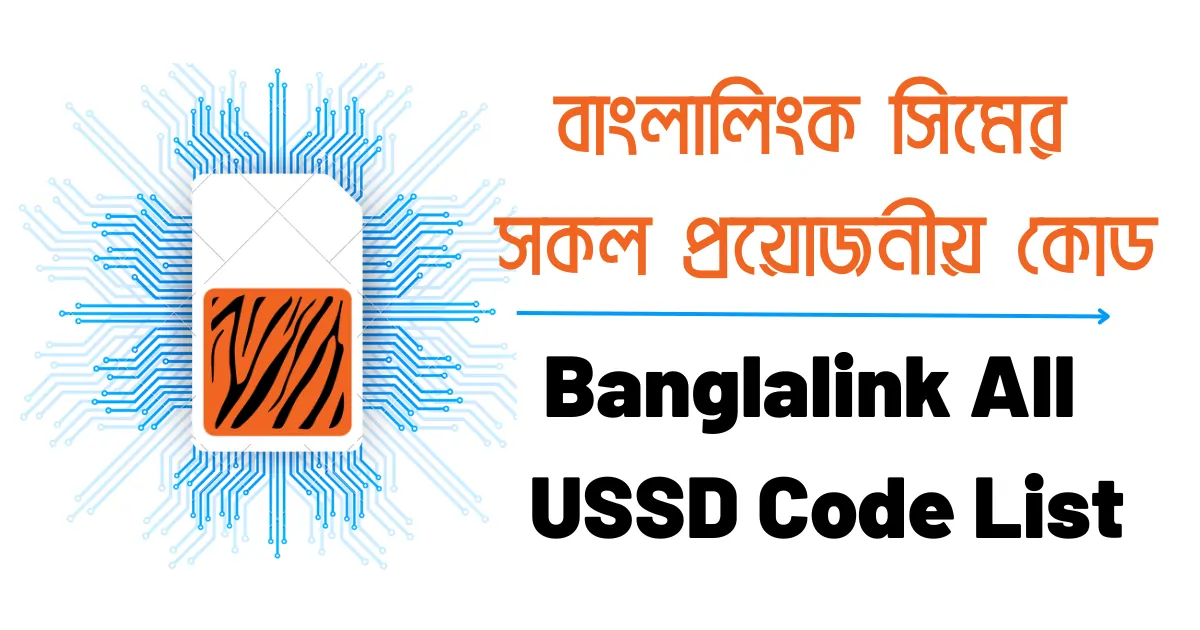
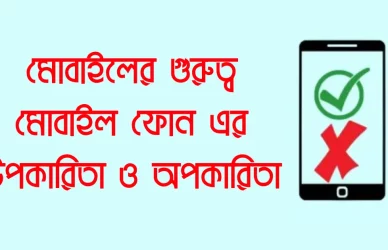

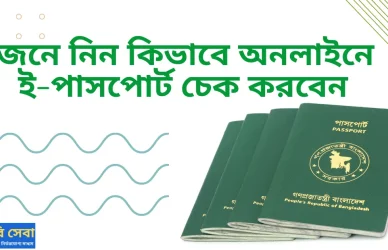
I has a banglalink number that number is 01986096912 many days ago this number is registered by my birth certificate but nowadays it closed and without this I cannot enter my email account I want to open this.can you tell me what’s the process.
[…] Banglalink Number Check with Banglalink All USSD Code List […]